Trezor
The Trezor Hardware Wallet – The Most Trusted Classic Signing Device Great For Multisignature

The Trezor hardware wallet, a pioneering invention in its field, first made its appearance in 2014 with the launch of the Trezor One. This milestone product continues to hold a significant place in the market, thanks to its superior functionality and ease of use. Its open source (?) nature and impressive history have earned it a high degree of trust within the Bitcoin community. One of Trezor’s standout features is its exceptional compatibility with Bitcoin and multi-signature software. While it’s worth noting that the first two models of Trezor lack a secure element and all devices don’t support air gapped signing (?), it nevertheless stands as a fantastic addition to any multi-signature setup. Unrivalled in its reliability and usability, the Trezor hardware wallet remains a top choice for cryptocurrency security solutions. If you want to buy a Trezor now, click the button below!
Trezor Features
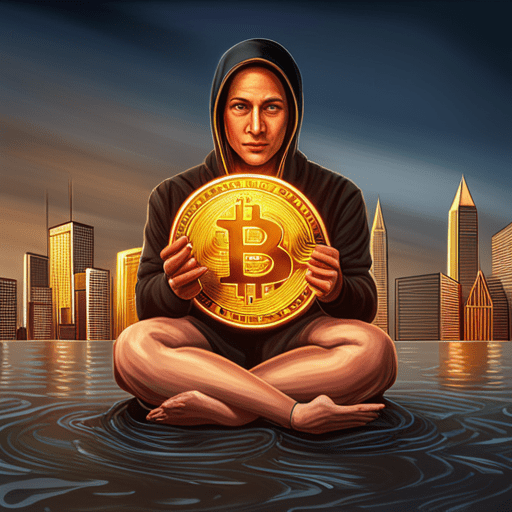
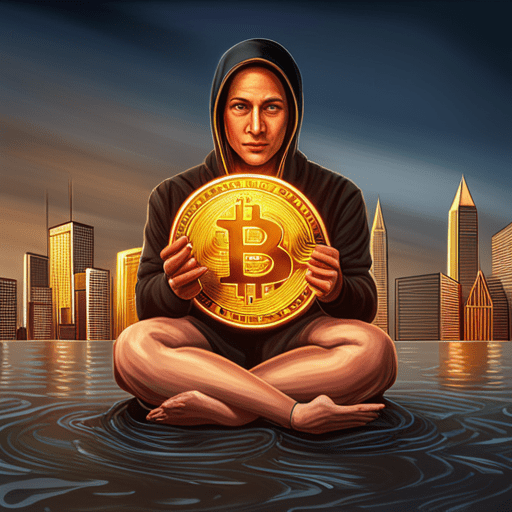
The Trezor hardware wallet, an O.G. device in the Bitcoin community, is renowned for its compatibility with a wide amount of multisig wallets. Its enduring presence in the Bitcoin arena is in part due to its comprehensive feature set that, while not as advanced as some second-generation hardware wallets, fulfills all the needs of a traditional multisignature signer.
Trezor offers an impressive array of security measures and supports an extensive range of cryptocurrencies. However, Bitcoin-only firmware is available too. Its standout devices: The Trezor Model T and the latest Trezor Safe 3, are equipped with unique capabilities such as the Shamir Backup (?). This secure backup solution enables users to split their seed (?) into multiple shares.
Both the original Trezor One and the more modern Model T utilise the same firmware, though they do differ in some respects. The Trezor Safe 3 is a totally new device, that adopted the best parts of its predecessors and combined it with the newest tech advances of the company. Users of all available devices can purchase, exchange and trade various currencies using Trezor’s open source desktop application, known as the Trezor Suite.
The Model T takes user-friendliness to the next level with its integrated touchscreen. This replaces the need for buttons and bolsters security by requiring sensitive actions to be confirmed directly on the device’s screen. This evolution in the Trezor’s design once again showcases its commitment to combining convenience and security in the ever-evolving world of Bitcoin and digital assets.
General Features
| Trezor One | Trezor Model T | Trezor Safe 3 |
|
|---|---|---|---|
| USABILITY |    |       |       |
| TRUST |     |     |     |
| SECURITY |   |    |       |
| OPEN SOURCE | Fully Open Source (FOSS) | Fully Open Source (FOSS) | Fully Open Source (FOSS) |
| BITCOIN ONLY | Optional | Optional | Optional |
| SECURE CHIP | NO | NO | YES |
| SEEDQR SUPPORT | NO | NO | NO |
| TOR SUPPORT | YES | YES | YES |
| ROLL’ N DICE | NO | NO | NO |
| ANTI PHISHING WORDS | NO | NO | NO |
| TRICK PIN | NO | NO | NO |
| ANTI-EXFIL | NO | NO | NO |
| BIP85 | NO | NO | NO |
Multisig Features
| Trezor One | Trezor Model T | Trezor Safe 3 | |
|---|---|---|---|
| COMPATIBILITY |       |       | Unknown (Coming soon!) |
| AIR-GAPPED SIGNING | NO, USB Connection | NO, USB Connection | NO, USB Connection |
| PSBT | NO | NO | NO |
| PASSPHRASES | YES | YES | YES |
| SSSS | NO | YES | YES |
Trezor One VS Trezor Model T VS Trezor Safe 3


For individuals seeking a secure solution for Bitcoin storage: The Trezor One, the Trezor Model T and the Trezor Safe 3 hardware wallets all stand out as top-tier choices. These devices are all designed with robust security features, providing support for multisignature settings. The Trezor One, which made its debut four years post the inception of Bitcoin, is a budget-friendly option that appeals to users with a little technical know-how.
Meanwhile, the Model T is a significant step-up. Offering a wealth of advancements including a user-centric touchscreen interface. This feature enables a broad spectrum of functionalities, all directly accessible on the device. Making the Model T an excellent choice for those new to Bitcoin storage. The Trezor Safe is another step up, with the newest security features and the first model with a secure element, which makes the device extra resistant to physical attacks. All Trezor hardware wallets ensure the safekeeping of your digital assets, catering to different user needs and budget considerations.
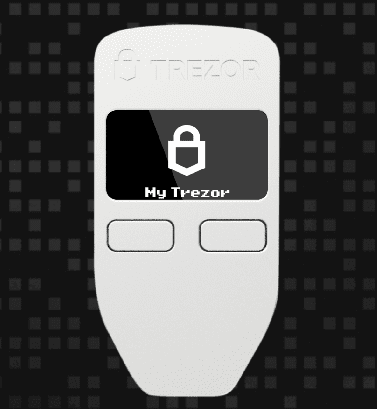
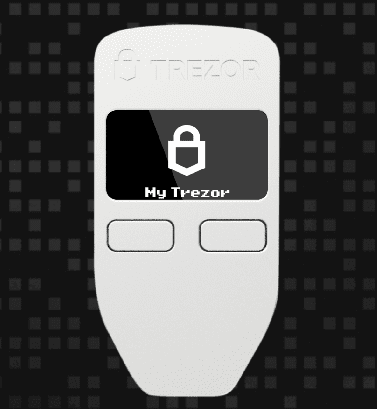
$59,-
Trezor One
Start your secure and intuitive Bitcoin journey with Trezor One, the budget-friendly hardware wallet. Equipped with a two-button interface and an OLED Trusted Display. This device is perfectly suited for multisig and comes with enhanced security features like Tor, RBF and Taproot accounts. Ideal for beginners, Trezor One offers a user-friendly gateway to safe, private and independent Bitcoin management.


$179,-
Trezor Model T
Take control of your Bitcoin with the Trezor Model T. This device combines a user-friendly interface with robust hardware for seamless asset management. With keys kept securely on-device, your assets are safe from online threats. Each transaction is individually verified and physically confirmed, offering unmatched security. Experience the liberty of secure multisignature compatibility and transform your digital experience. Choose security, choose peace of mind, choose Trezor Model T.


$79,-
Trezor Safe 3
Secure your digital assets like never before with the all-new Trezor Safe 3. Trezor’s latest hardware wallet integrates a Secure Element, multiplying your safety factor. Seamlessly use it with the Trezor Suite, just like our previous models. What’s more: The device eliminated the seed’s single point of failure with support for Shamir Backup, just like the Trezor Model T. But the innovation doesn’t stop there – with the introduction of Trezor Keep, a pioneering solution to secure your key backups. Don’t just store your cryptocurrencies, protect them with the Trezor Safe 3. Secure your future today!
Attacks The Devices Protects Against
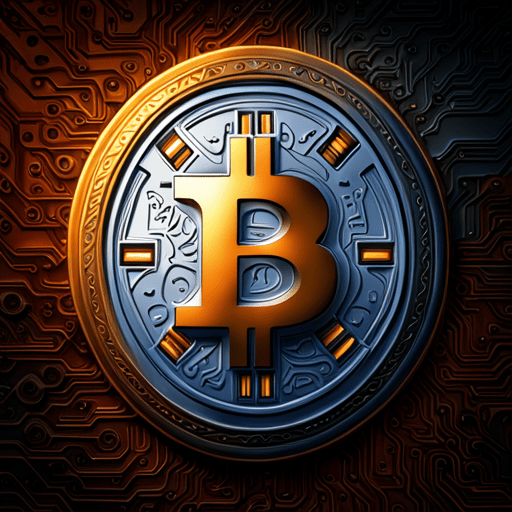
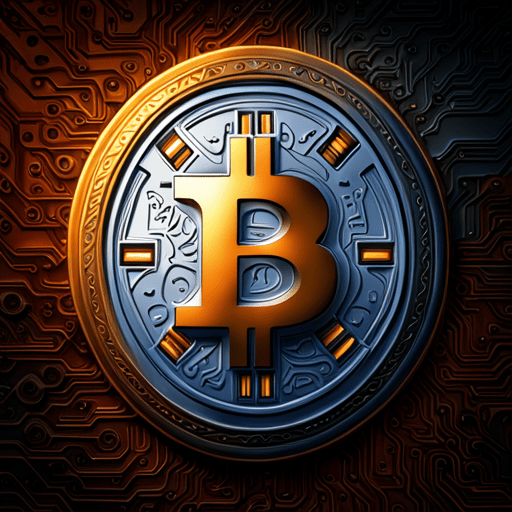
When it comes to selecting the right signing device, understanding the potential threats and your personal risk factors is pivotal. Are you more concerned about the physical theft of your device or is digital malware a larger concern for you? These are among the many considerations when choosing your hardware wallet.
The device is designed to provide a robust line of defense against a variety of attacks. However, it’s important to be aware of the specific threats it can and cannot protect against, as outlined in the table below. The Trezor wallet is renowned for its focus on security, user convenience and pioneering work in the field of cryptographic hardware. So, if you’re looking for a secure, reliable and technologically advanced method to safeguard your digital assets, Trezor might be the ideal option for you.
| Trezor One | Trezor Model T | Trezor Safe 3 | |
|---|---|---|---|
| Supply Chain Attack | Poor, Only tamper evident bag | Poor, Only tamper evident bag | Poor, Only tamper evident bag |
| Evil Maid / Trojan Horse Attack | Poor, Only pin protection | Poor,, Only pin protection | Poor,, Only pin protection |
| Seed Extraction | Poor, General purpose chip | Poor, General purpose chip | Good, Secure element |
| Online Hacks | good, Long positive track record | Good, Long positive track record | Good, Long positive track record |
| Random Nr Generator Attack | Very Good, Open Source RNG | Very Good, Open Source RNG | Very Good, Open Source RNG |
| Backdoor Secure Element | Very Good, Open Source chip | Very Good, Open Source Chip | Very Good, Open Source Chip |
Multisignature With Trezor


The Trezor hardware wallet remains a robust choice despite its susceptibility to physical attacks. Offering commendable security against other threats. Its effectiveness pivots on your ability to counteract physical vulnerabilities through secure storage, strong passphrases and multisignature measures. Considering your seed (?) is inherently exposed to physical threats, it’s crucial to implement these security provisions.
In a multisignature setup, the location of your Trezor devices plays a pivotal role. It’s advisable to use them as signers that call for the highest security or none at all (only the seed). This enables you to reserve other devices with superior physical security for less secure storage locations like your residence or a friend’s place.
Both models serve different purposes in a multisignature setup, each with its unique advantages. The first model is a cheap choice for creating a secure setup. In contrast, the Model T is coveted for its support of Shamir’s Secret Sharing Scheme (?). This innovative feature lets you divide the backup of one of the signers into multiple shares. Eliminating single points of failure and simplifying inheritance arrangements.
How To Setup A Trezor Device?


Setting up your Trezor hardware wallet isn’t a complicated process. First, connect the Trezor device to your computer via a USB cable, ensuring you hear a small click. Then, navigate to https://trezor.io/start/ and choose the model. Installing the Trezor Bridge comes next, acting as a silent mediator between your wallet and your computer. If your device already has firmware installed, pause and reach out to Sathosilabs Customer support. If not, go ahead and install the latest version.
The software then prompts you to create a new wallet, guiding you through the process step-by-step. During this, you’ll receive a recovery seed phrase that is crucial in regaining access to your wallet in case of loss or damage. Ensure it’s written down and stored securely. Lastly, secure your device with a PIN, which you’ll need each time you access your wallet. And voila! Your Trezor hardware wallet is now primed to safeguard your cryptocurrency. Just remember to keep your PIN and recovery seed phrase confidential and secure.
How To Send Transactions Or Sign For Multisig?
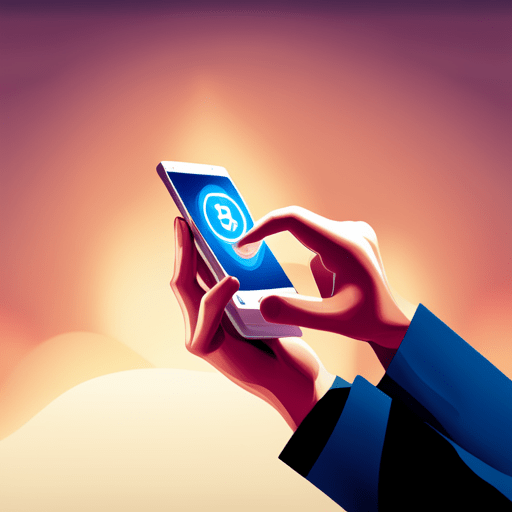
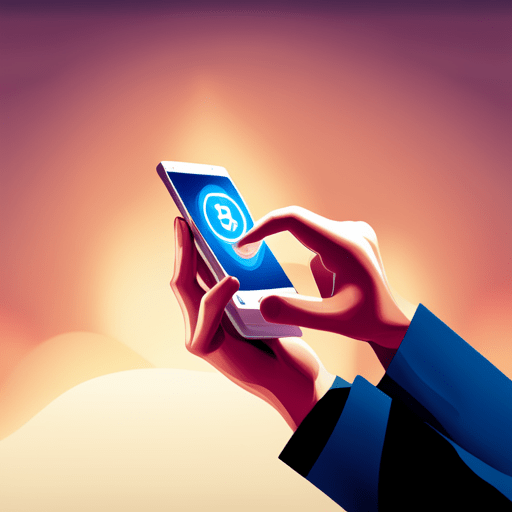
To send a transaction with the Trezor hardware wallet, you need to connect your device to your computer first and then open the Trezor Suite. Once you’ve opened the application, navigate to the ‘Accounts’ tab and select the account from which you aim to send the transaction. Next, click on the ‘Send’ tab, which is where you will enter the recipient’s address in the ‘Address’ field. Make sure you double-check the characters for accuracy to avoid any potential mistakes.
Proceed to specify the amount you wish to send in the ‘Amount’ field and then set the transaction fee you’re willing to pay. Remember, higher fees can incentivise miners to prioritise your transaction thereby ensuring its faster completion. Before you send, thoroughly review the transaction details to ensure everything is as intended and then click on ‘Send’ to initiate the transaction. An important step is that you will need to confirm the transaction on your device. Review the transaction details on the device’s screen and press the button to confirm. With that done, you have successfully sent a transaction using your Trezor hardware wallet and the Trezor Suite. Signing for multisig is super easy, just follow the steps prompted by your wallet and your device.
About SatoshiLabs


Renowned for their longevity within the Bitcoin domain, SatoshiLabs was established in 2013 by Bitcoin enthusiasts Marek Palatinus and Pavol Rusnák. The company’s reputation for innovation is well-earned, notably for initiating the world’s inaugural Bitcoin mining pool, “Slush Pool”. SatoshiLabs champions the cause of open-source principles, consistently extending its support to the Bitcoin community through various innovative projects and alliances.
Initially, SatoshiLabs carved its niche through the development of hardware wallets, particularly the Trezor device. Today, its repertoire extends beyond this, venturing into diverse areas within the Bitcoin sphere. The Trezor wallet, an iconic product from SatoshiLabs: Stands as a testament to the company’s commitment to secure, accessible and user-friendly Bitcoin storage solutions.

