Coldcard
The Coldcard Hardware Wallet: An Ultra Secure Signing Device For Multisignature
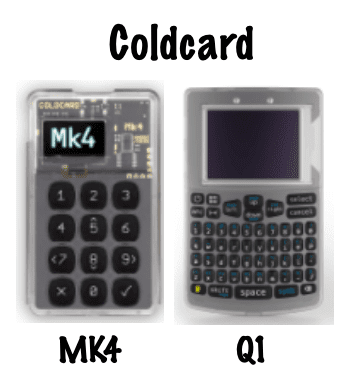
Renowned for its robust feature set, Coldcard is a leading hardware wallet that integrates seamlessly into multisig configurations. As a Bitcoin-only device, it’s been designed by a O.G. Bitcoin enthusiast. Earning a strong reputation within the community.
The Coldcard wallet excels in air-gapped signing (?). A feature that safeguards your transactions from potential cyber threats. It’s also engineered to counter numerous physical attacks, adding an extra layer of security. When it comes to multisig signing, Coldcard stands as one of the most reliable hardware signers in the market.
Coinkite, the manufacturer of Coldcard, offers two models for users: the Coldcard MK4 and the upgraded Coldcard Q1. In addition to these, Coinkite also produces the Blockclock, Opendime and Tapsigner, further showcasing their commitment to delivering cutting-edge Bitcoin solutions.
What Sets Coldcard Apart From Other Hardware Wallets?


What is the distinction between Coldcard and other hardware wallets? It is the device that is almost always ahead in the rollout of advanced security features. The Coldcard is a hardware device for the real geeks who want to experience advanced security tech based on Bitcoin-only first. The absence of altcoins in the device created a situation where Coinkite was able to fully focus on Bitcoin to stay ahead, while minimising the attack surface by eliminating unnecessary code and features.
Whether you want to roll a dice to manually create your private key (?), set a pin that destroys the device or prove that the device isn’t tampered with using anti phishing words: Coldcard has you covered as the most advanced hardware wallet for Bitcoin-only geeks!
Coldcard Features


The Coldcard hardware wallet is an exceptional Bitcoin-only secure signing device, rich in features and compatible with a broad range of multisig wallets. Primed for maximum security, it’s the ideal choice for those seeking to fortify their multisig setup. Compact and travel-friendly, this device looks like a calculator, complete with a 12-key numeric keypad and a crisp 128×64 pixel OLED screen.
Coldcard’s design prioritises security, employing a cryptographic co-processor and integrating support for true air gapped (?) operations. This enhances its security positioning remarkably, setting it apart in the market. The wallet’s firmware is fully public, fostering transparency and offering verifiability.
One of Coldcard’s distinguishing traits is its power source. It avoided the need for a built-in battery, opting instead for a micro USB port. This feature enhances its durability and usability. The device’s clear case serves a dual purpose. Not just aesthetic appeal, but also to enable easy detection of any hardware tampering.
Every Coldcard wallet comes with a unique bag number, an added measure for supply chain (?) security. The device functions independently, requiring no specialised software and enabling offline use. Additionally, it includes a MicroSD card slot, further facilitating air gapped operations.
Coldcard doesn’t compromise on supply chain protection either. It delivers its devices in tamper-evident packaging, which includes a unique bag number and a clear case. Sensitive internal parts are securely covered in epoxy for added protection. We’ll explore the key features of Coldcard’s MK4 and Q1 devices in the table below. Offering a comprehensive comparison to help you make an informed choice.
General Features
| Coldcard MK4 | Coldcard Q1 | |
|---|---|---|
| USABILITY |   |    |
| TRUST |     |     |
| SECURITY |     |    |
| OPEN SOURCE | Verifiable Code Base | Verifiable Code Base |
| BITCOIN ONLY | YES | YES |
| SECURE CHIP | 2x Secure Element, Multi Vendor | 2x Secure Element, Multi Vendor |
| SEEDQR SUPPORT | NO | NO |
| TOR SUPPORT | Depending On Used Wallet | Depending On Used Wallet |
| ROLL’ N DICE | YES | YES |
| ANTI PHISHING WORDS | YES | YES |
| TRICK PIN | Duress Wallet, Login Delay, Brick Me, Blank Device | Duress Wallet, Login Delay, Brick Me, Blank Device |
| ANTI-EXFIL | NO | NO |
| BIP85 | YES | YES |
Multisig Features
| Coldcard MK4 | Coldcard Q1 | |
|---|---|---|
| COMPATIBILITY |    |    |
| AIR-GAPPED SIGNING | SD Card, NFC | QR, SD Card, NFC |
| PSBT | YES | YES |
| PASSPHRASES | YES | YES |
| SSSS | NO | NO |
Coldcard Model MK4 VS Model Q1
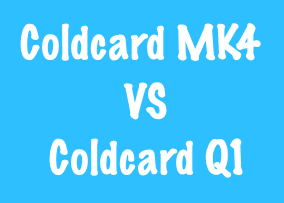
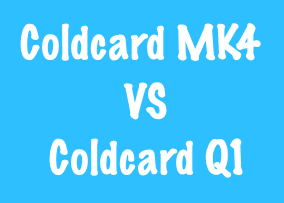
Experience the next level of security with the advanced Coldcard hardware wallets. Both the MK4 and Q1 models are built on the same top-tier architecture, providing you with unmatched security features. However, the Q1 takes it a step further with its cutting-edge design and enhanced user-friendly interface. With the Q1, you get the advantage of signing completely air gapped transactions through QR codes. Significantly upgrading both usability and security.
In addition, the spacious screen and integrated keyboard of the Q1 Coldcard wallet make it an absolute breeze to use. Whether you’re looking for a multisignature solution or a standalone hardware wallet, both our devices will exceed your expectations. However, if you’re comfortable spending a little extra. The Q1’s superior features are definitely worth the investment.
Why wait? Secure your Bitcoin now with a Coldcard hardware wallet, available for purchase straight from the manufacturer. Upgrade your security game today,and enjoy peace of mind knowing your digital assets are protected.


$147,94
Coldcard MK4
Experience unprecedented security with the Coldcard Mk4. More than just a hardware wallet—it’s your personal fortress for your Bitcoin. Designed with an unmatched anti-phishing feature and embedded NFC chip for expanded possibilities. The device prioritises your bitcoin’s safety above all. Unparalleled security, convenience at your fingertips. With complete control over your assets, Coldcard Mk4 is the future of multisig signers. Don’t compromise on security—step up with Coldcard Mk4.


$219,99
Coldcard Q1
Discover unrivaled self-custody security with the Coldcard Q1. Its user-friendly QWERTY keyboard simplifies BIP-39 passphrase entry, while a large LCD screen enhances readability. This battery-powered device offers true air gapped safety with dual MicroSD slots for effortless file backup. Plus, its unique QR and NFC key facilitate seamless transfers. Enjoy the Mk4’s power but with superior convenience. Make a smart move, elevate your Bitcoin security, and order your Coldcard Q1 today!
Attacks The Coldcard Protects Against


When you are looking to find the right multisig signing devices, understanding their protective mechanisms against potential attacks is crucial. This vital knowledge equips you to make the right decisions. The selection of devices is not the only significant factor, but also the strategy for their application plays a key role. For instance, the weight of protection against physical assault might not be as significant in an extensively secured vault, compared to its importance at residential or non-secure locations. The Coldcard, a renowned protective solution, provides a wide range of defences against different attack types, as detailed in the subsequent table.
This device takes a proactive stance against potential threats to your Bitcoin. Recognising that various environments require different levels of security. It has been designed to provide robust protection across a range of scenarios. Whether you’re storing your device in a high-security vault or keeping it at home, Coldcard’s features are designed to mitigate risks and provide peace of mind. Have a look at the table below to understand the comprehensive defence mechanisms that make Coldcard the go-to choice for many.
| Coldcard MK4 | Coldcard Q1 | |
|---|---|---|
| Supply Chain Attack | Perfect, Tamper evident bag with a unique number on the OTP flash | Perfect, Tamper evident bag with a unique number on the OTP flash |
| Evil Maid / Trojan Horse Attack | Perfect, Double pin & Anti phishing words | Perfect, Double pin & Anti phishing words |
| Seed Extraction | Perfect, Double pin & anti phishing words + Double Secure element | Perfect, Double pin & anti phishing words + Double Secure element |
| Online Hacks | Very good, SD Card air gap | Perfect, QR and SD Card air gap |
| Random Nr Generator Attack | Perfect, Roll ‘n dice key generation | Perfect, Roll ‘n dice key generation |
| Backdoor Secure Element | Perfect, Multi vendor double secure element | Perfect, Multi vendor double secure element |
Multisignature With Coldcard
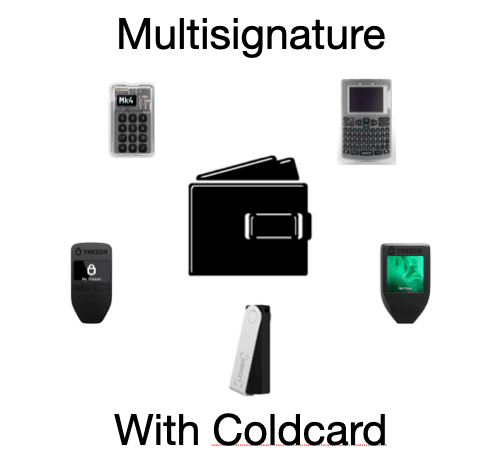
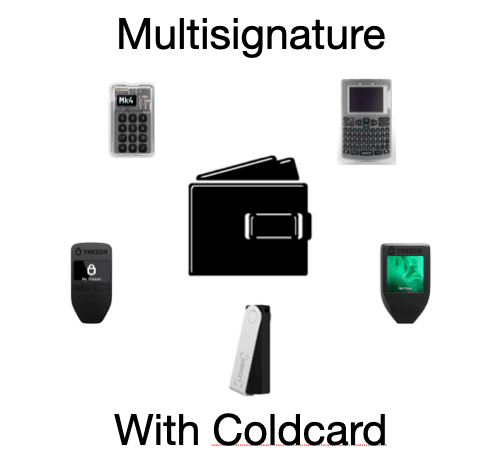
When it comes to superior hardware wallets for multisignature, the Coldcard wallet stands out in the market. This highly adaptable hardware wallet showcases impressive compatibility with virtually all multisignature wallets while also supporting Partially Signed Bitcoin Transactions (PSBT) (?). Its comprehensive feature set allows users to integrate further security measures into their setups, putting it a notch above the rest.
The Coldcard wallet’s formidable resistance to threats such as ‘evil maid attacks’ and ‘seed extraction’ makes it a preferred choice for securing assets in less secure locations. However, even if it is a very good device, a key safety tip to remember is to refrain from using the same device more times than your threshold (?) in a given setup. It is advised to use the device in combination with other hardware devices.
A recommended configuration would be a 3 out of 5 setup, combining a MK4, a Q1, and three additional signing devices. Nevertheless, a simpler 2 out of 3 setup comprising one Coldcard and two other signing devices also offers robust security.
How To Setup The Coldcard Device
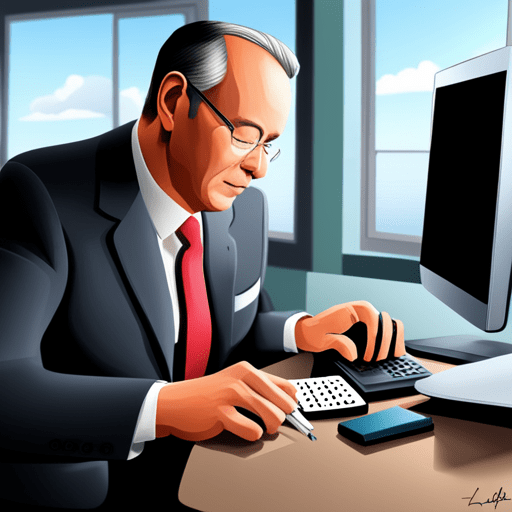
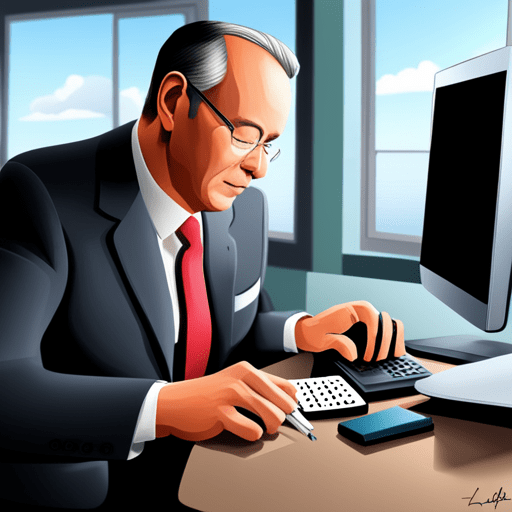
Here’s a guide on how to securely set up your Coldcard hardware wallet, one of the most reliable devices for safeguarding your Bitcoin. Start by examining the package carefully. Make sure the tear-off tab matches the details on the bag. If something seems amiss, it’s essential to contact the support team straight away. Next, power up your Coldcard. Just connect a USB to micro USB cable to the port on the top of the device. You can plug the other end into a USB port on your computer or a COLDPOWER adaptor equipped with a 9-volt battery.
Now, you’re ready to get started. Upon turning on, you’ll be prompted to read and agree to the terms of sale and use. For security purposes, you’ll have to confirm the bag number. Any discrepancies here? Again, don’t hesitate to contact support. The next step is setting up your PIN. Choose wisely: It should be unique and hard to guess. With Coldcard, your PIN will have two sections: A prefix and a suffix. After you’ve set it, you’ll see two anti-phishing words when you enter the prefix. If these words match the ones shown during setup, you can be certain your Coldcard hasn’t been meddled with.
Let’s move on to the wallet seed (?). It’s crucial to write down the wallet seed and keep it stored without digital traces. Avoid saving it on any electronic device, including your computer or mobile phone. For those of you opting to use a BIP-39 passphrase, this is the moment to input it. This will switch you to the designated wallet. Remember, you’ll need to do this every time you wish to access this wallet after powering on the Coldcard. And just like that, you’re ready to roll. Once your PIN code and master seed are all set, your Coldcard is primed for action. If you’ve connected the USB-C port to a computer, the device will automatically make itself available to that system.
How To Send Bitcoin Or Sign For A Multisig Transaction?
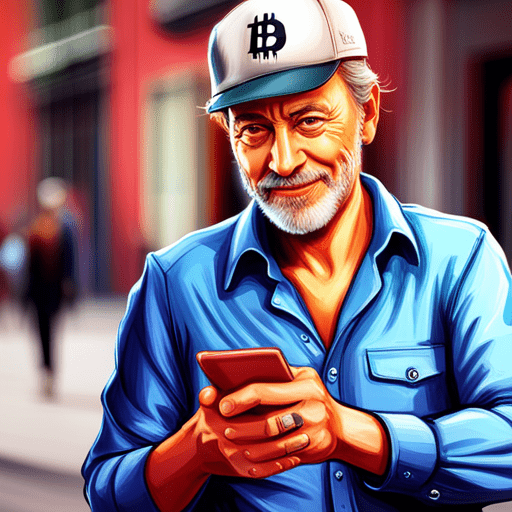
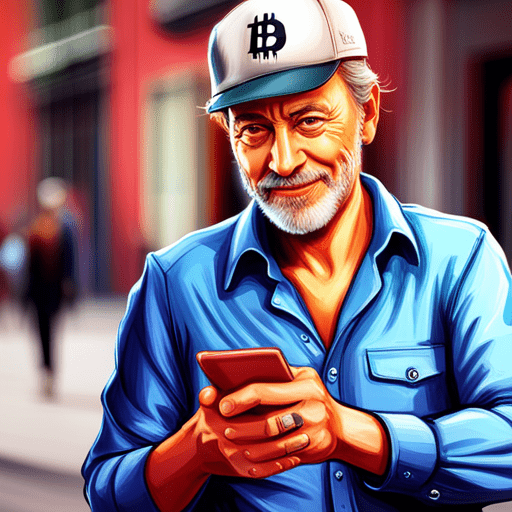
To execute a transaction or sign for a multisig TX with a Coldcard hardware wallet, you’ll need to follow a series of steps. This t’s generally consistent across most third-party wallet software. You’ll begin in the ‘Send’ section of your wallet. Here, you’ll enter the recipient’s address, the amount you’d like to transfer and the transaction fee. Once these details are filled in, click on the ‘Create unsigned’ button.
Next, save this unsigned PSBT (Partially Signed Bitcoin Transaction) to your MicroSD card and transfer it to your Coldcard. Now, it’s time to verify the transaction details on your device. You’ll need to check the addresses and amounts. If all the details are correct, go ahead and sign the transaction. Your Coldcard will then generate a signed PSBT file. For those using a multisig setup with another Coldcard, the process requires an additional step. You’ll need to move the MicroSD card to the second device and sign the transaction there as well.
Once the necessary co-signers have signed the transaction, you can take the MicroSD card back to your computer. In your wallet software, select ‘File > Load PSBT from file’ and choose the PSBT file that was signed by all the involved Coldcards. Finally, click on the ‘Broadcast TX’ button to send the transaction.
Important to note is that Coldcard requires certain information before it can sign transactions involving multiple signatures. It has to know about the wallet configuration and the keys of the other co-signers. This information includes the number of co-signers, the required number of signatures for approving spends, the XPUB of all co-signers and the XFP (extended fingerprint) of all co-signer keys. This should have been done already, while setting up the multisig.
About Coinkite


Established in 2012 in Toronto, Canada, Coinkite has carved a unique niche for itself in the Bitcoin community. In addition to the their famous hardware wallets, the firm’s innovative product portfolio includes the Opendime, Tapsigner, Satscard, Satschip and the iconic Blockclock.
Recognised for its exceptional security features and superior multisignature capabilities the Coldcard hardware device first launched in 2018, swiftly rose to prominence as the go-to Bitcoin-only hardware wallet. Coinkite’s relentless commitment to providing cutting-edge, secure and user-friendly Bitcoin solutions has solidified its position as an industry pioneer.

